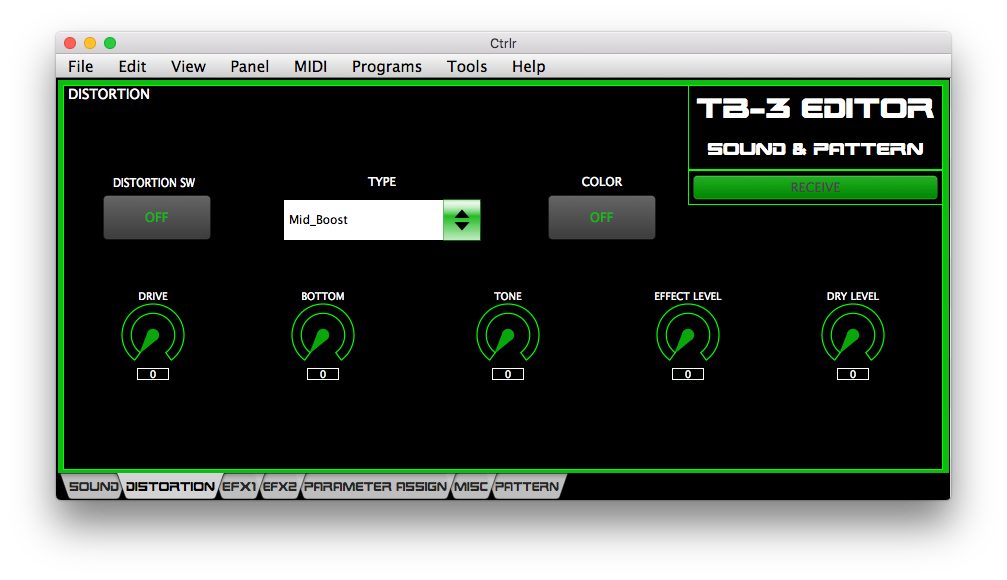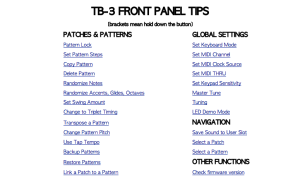Version 2 of TB-3 CTRLR panel
DOWNLOAD THE LATEST VERSION
I’ve released a new version of the CTRLR editor that I have been working on for quite a while now. Of course, all the elements from the last version which added the real-time pattern editor are also included, such as gate time, triplet timing, pattern length, and access to all 32 steps of the pattern, but this one is a significant improvement in every way and I highly recommend you upgrade to this version.
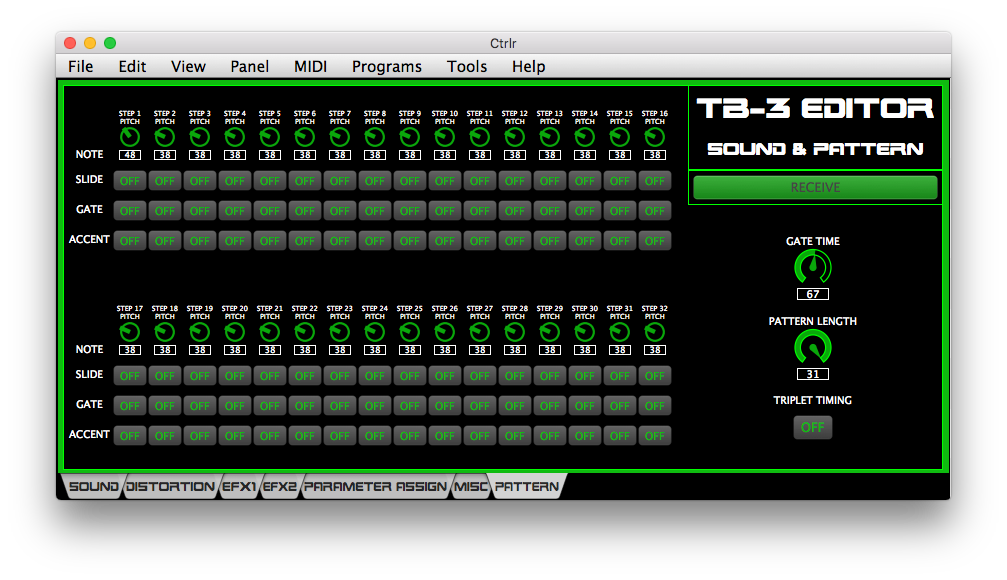
The TB-3 pattern editor, introduced in version 1.95
In this version, everything has been thoroughly tested and verified to work, all the bugs I could find have been fixed, and many new parameters have been exposed to the interface. Even the VST integration should work, although I haven’t tested any of that. So let’s start off with the bugs that were fixed in this version.
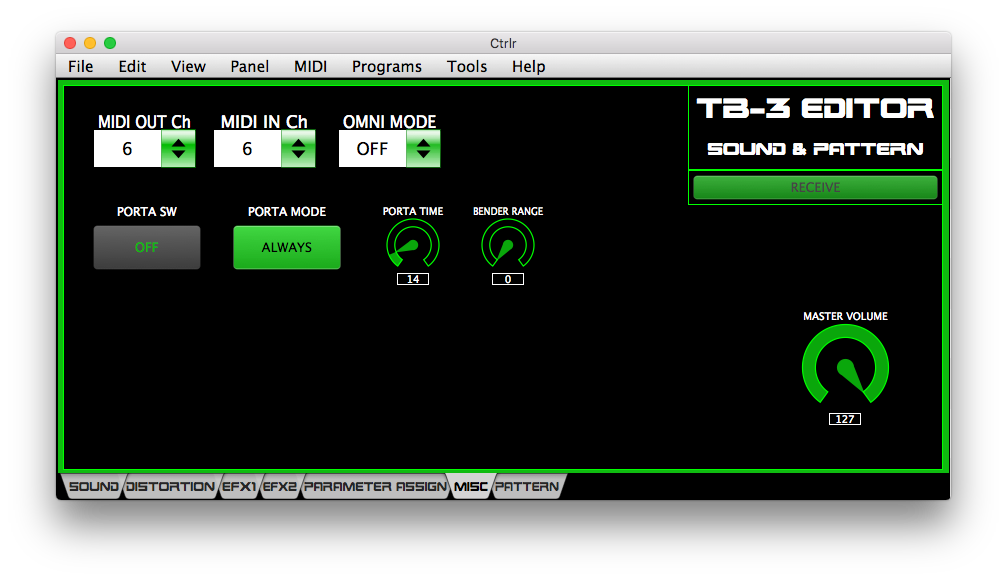
portamento, bender range, master volume, & midi channels
BUG FIXES
-
- delay 1 wet/dry levels crossed-up when read from synth
- reverb spring sensitivity & wet/dy levels crossed-up when read from synth
- pitch shift direct level change caused high mid gain EQ to change
- fixed/edited parameter table/VST ids
- fixed crossed-up CV offset square and sawtooth values
- increased ringmod range (fx1 & 2) to 127 for frequency, sensitivity, and level
- fixed parameter assign routine and updated parameter ID table to include all possible parameters that can be assigned
- CV offset section reflects actual pitch range (-127 to 24) and values are pulled in properly. 0 is 440Hz.
- CV offset LFO range changed to 0-127 (was -64 to +64)
- fixed LFO retrigger and LFO delay which weren’t updating panel
NEW PARAMETERS
Also in this version, a number of parameters that were previously absent from the panel but appear in the system exclusive documentation have been added. These are parameters that existed (like pattern editing) but were not coded into any previous version of the panel. Distortion color, master volume, and ring mod cross mod are even assignable as modulation destinations. Here are the seven new parameters that have been added:
-
- distortion color (distortion tab)
- portamento switch (misc tab)
- portamento mode (misc tab)
- portamento time (misc tab)
- bender range (misc tab)
- master volume (misc tab)
- ring mod cross level (sound tab)
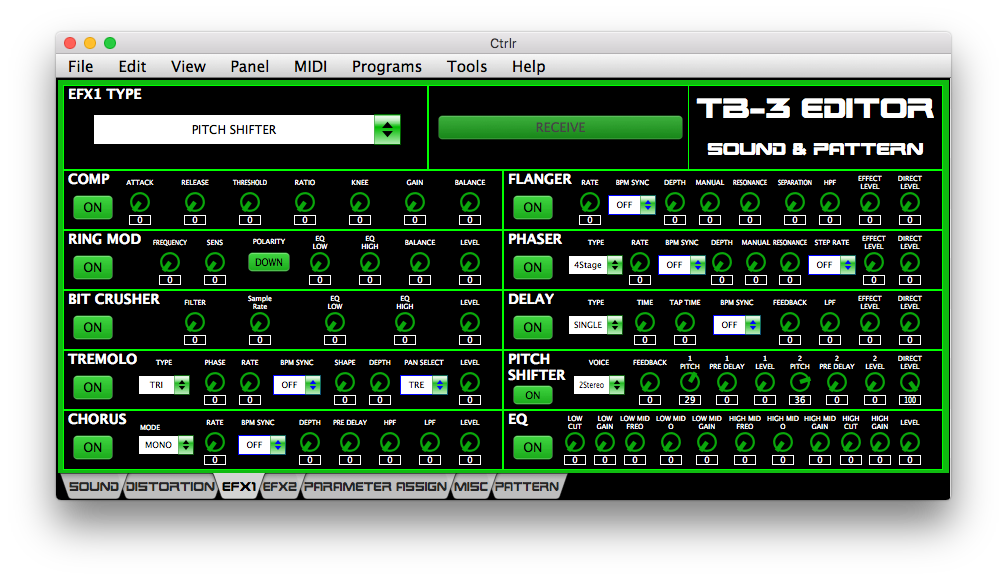
The layout and user interface has been improved in numerous areas
OTHER IMPROVEMENTS/ADDITIONS
I’ve also made a number of cosmetic and other improvements so that the panel is more intuitive, responsive, and accurate:
-
- added “Roland” font and included it in panel resources
- restructured layout to make more sense, especially in sound tab
- added/changed double click values for all parameters
- made sure all elements are equal size, equal distance, etc.
- cleaned up phaser bpm sync zone (fx1 & 2) for the dropdown so the arrow and not just the box can be clicked
- cleaned up and documented a lot of code
END OF THE LINE
This should be the last version of this panel unless I find a bug, because as far as the documentation is concerned, there are no more parameters that exist that aren’t included in this version. The only issue I’ve found that I can’t fix is that the front panel knobs cutoff, resonance, and accent seem to override any values returned from the the synth when scrolling through presets. However, patch backup and restore saves and restores them properly as long as you change the values in the interface. If I do find the solution to this, I will issue one last version, but for the foreseeable future, this is the version I use, and now I offer it to everyone. Enjoy your expanded TB-3!