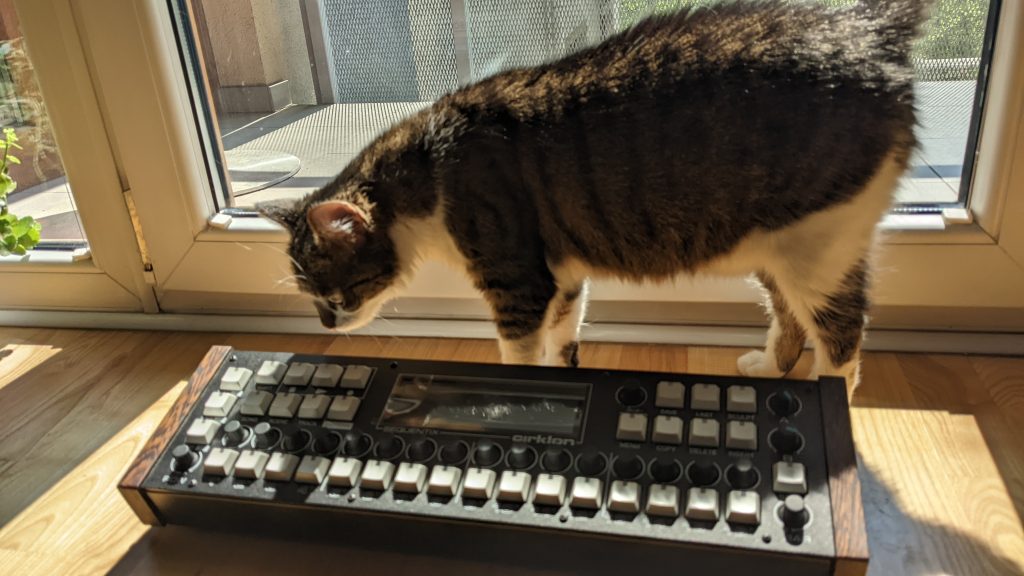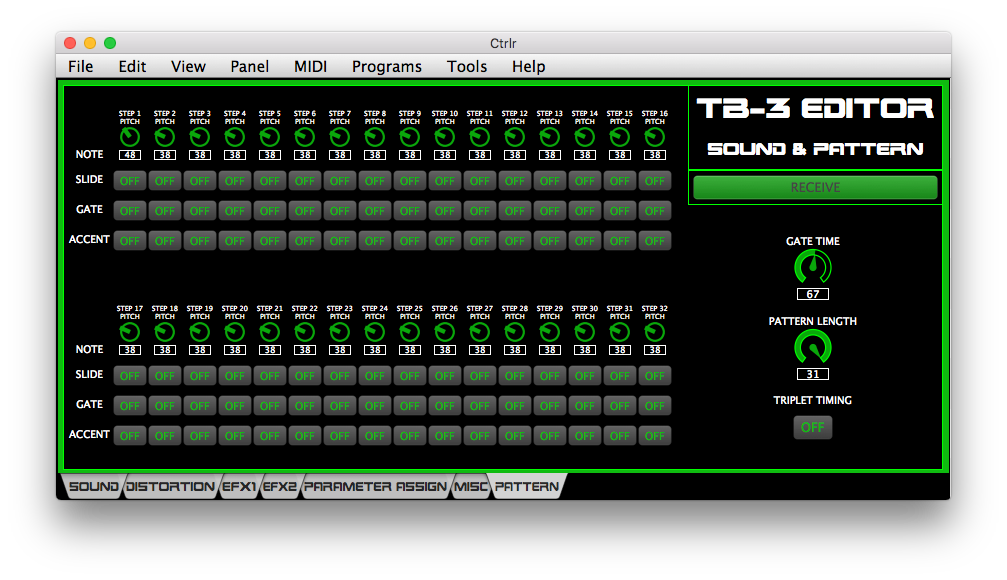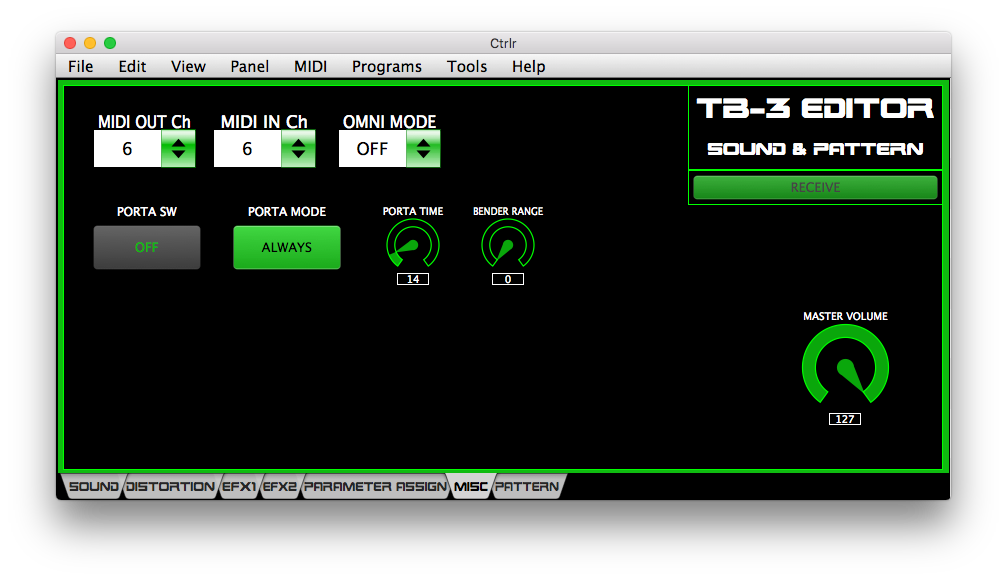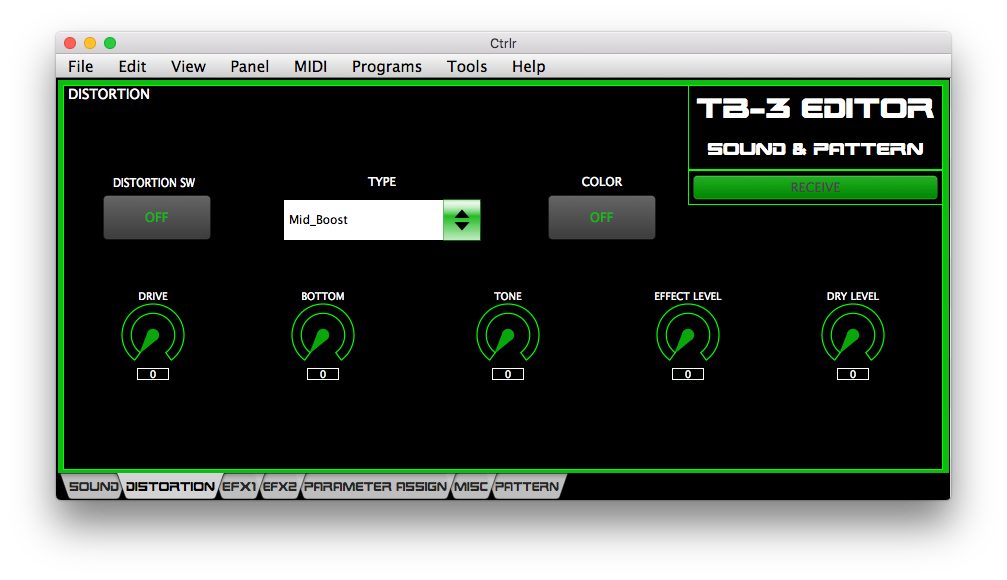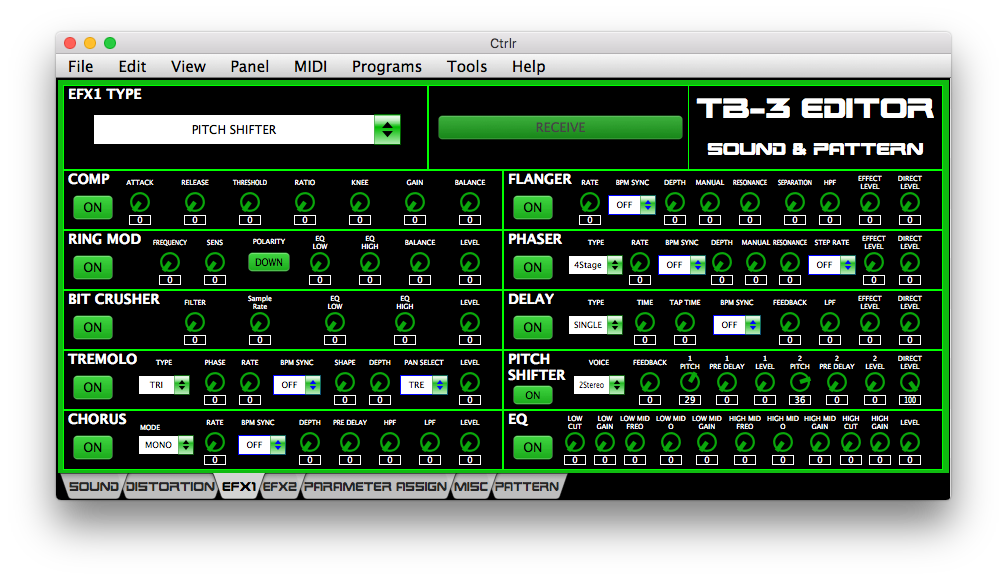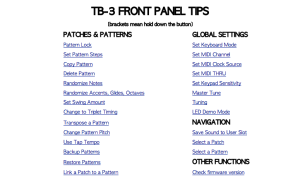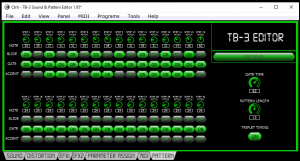Cirklon in the corner
After three and a half years of being on a waiting list, I got my Cirklon Feb 2 last year. This sequencer has a reputation as perhaps the best sequencer available, but is almost pure unobtanium due to recurrent production halts at Sequentix. And the last I checked, the waiting list remains more than two years long and the price still sky-high ($2265 with wooden end cheeks and no CVIO for me), and yet, I can’t use it. For me, there are many reasons why I can’t yet integrate it into my current workflow.
Legacy MPC at the Center
I use an MPC for sequencing, first with a 2000XL and since 2016 or so a 2500 with JJOS. I have an all-hardware setup and I produce for the studio in the same way I play live, with hardware synths and samplers and an RME audio interface with Totalmix to manage mixes. The synths are more or less hard-wired, that way, any track can be performed in the same way and on the same hardware as they were written, whether today or three years ago, and I hope to make the Cirklon serve in the same role. But it’s just been too much for me, and now I just pull it out every once in a while to try something out or if I have a particular project that seems suited to it, but isn’t part of my normal workflow. Why? For me and my particular situation, here are a few reasons why.
Different Style
The Cirklon is a different approach to sequencing than the MPC. This machine is incredibly complex in its ability to generate random and semi-random events, which I am keen to try out. But it is like what Ableton is to Logic — it’s a paradigm shift. I quickly compose on the MPC now, and I don’t want to take time to learn the details of making the Cirklon operate like my old setup does so it can adapt to my old material. This is obviously just a personal preference, nothing to do with the machine itself.
Legacy Material
Speaking of older material, it’s complicated to pull off on the MPC, but I know how to turn individual songs into long sets. I can make hours-long live sets and keep the composition and mixing of individual songs separate from each other, but the Cirklon doesn’t work like that, at least not that I’m aware of.
Different Song Modes
On the Cirklon, I can immediately see the benefit of say, reusing kick drum midi sequences that are the same for many tracks, but use different sounds. But rearranging all my current MIDI tracks to do this is a formidable task because they are almost never on the same track number. I suppose I could just play the parts into the Cirklon and record, but the “song” mode on the Cirklon would be where I would set up the arrangement of a track on the MPC, and there is no higher level than that. Not quite sure how it would work on the Cirklon. At any rate, that would mean I would still compose on the MPC, then play the parts into the Cirklon when it’s time for a live set and I don’t really want another layer of work to do before shows.
Software Development
The OS development is crazy for the Cirklon — if you find a bug and bring it to Colin’s attention, he will immediately address the bug. Great! However, many times when he fixes a bug, it seems to introduce other bugs, like with the SMF import bug he sort-of fixed for me. He actually made two fixes to this for me, but neither time fixed it completely, so I gave up and didn’t want to take up any more of his time. I fear his testing procedure is a bit haphazard, or the code is spaghetti, or some combination of both, because this happens fairly regularly, not just with me. Because the SMF import bug was never quite fixed, I still haven’t been able to easily import my old MPC sequences into the Cirklon without modification.
Crashes
Another thing about the software is that when I first got the machine, I was surprisingly able to induce crashes a few times, which I can only recall happening with the MPC maybe twice ever, and both times, the sequences continued playing even though the screen was sporting garbled characters. I will say that since then I haven’t seen the crashes, but then again, I haven’t used it as much either. The stability of a sequencer is absolutely at the top of my list as I perform live exclusively, and things just have to work every time. You can’t risk playing a show and having someone there who could potentially help your career but it is ruined when the sequencer barfs. I suppose in a live situation I would act differently and not try things I don’t know, but still, it put a scare into me.
No Sysex/NRPN, Probably Ever
Finally, I use sysex in my live and studio setups to load the patch into my TB-3, and the MPC handles it, but in almost ten years of requests and development on the OS, NRPN and system exclusive have still not appeared on the Cirklon’s feature list. And I had read at one point that the space for the OS was nearing 90% full, and a feature as complex as this is doubtful to ever make it in. So if you need either of these features, this probably isn’t the right machine for you unless you can find workarounds.
Workarounds
Most of the things I mentioned in this blog are things that are just a difference in workflow, and in reality, most things can be worked around some way or other. The TB-3 does have 16 user slots and I could load the set’s patch sounds manually, but anything that isn’t automated in a live set can be forgotten when the excitement of the actual gig is happening. Or the “long” song mode I use where long separate tracks are strung together into sets, but the composing part wouldn’t be intuitive for quite a while using Cirklon, if it’s even possible. But that’s the thing about workarounds, they take time, and sometimes lots of it, and right now, I need to compose, not experiment for days while my projects don’t get done.
Soon, I Hope
I really want to integrate this machine into my setup and retire the MPC for a number of reasons. First, it’s smaller to move around than the MPC. Second, it’s got 5 midi inputs and outputs, which is perfect for my live setup. Third, its timing is supposedly even better than the famous MPC’s. And many other reasons. But that will have to wait until another day. Today, the Cirklon sits in the corner where my cat and I occasionally sniff it.