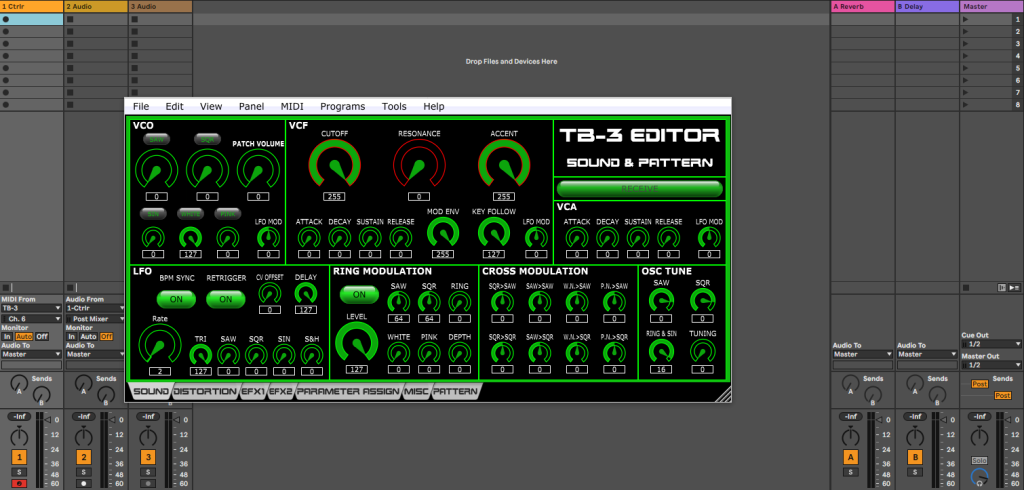TB-3 Editor (v2.19) with Patch Librarian
DOWNLOAD THE LATEST VERSION
After many late nights and early mornings I finally got the patch save and recall functions added to the TB-3 editor panel. Now you can save your sound creations to the computer and create a library of sounds that you can share with others. And whenever you’re ready, you can reload the patch into the TB-3 and it will be exactly as you left it. Since you can save them to your computer, it means you don’t have to use the 16 user presets to store your creations, you can just load them into machine whenever you’re ready. It also means that you can load patches into the TB-3 without touching the front panel or sending program change.
In this version, supported midi CC’s are also included in the MISC tab, like scatter type/depth, the mod sources, volume, and more. This version also fixes a few minor bugs and improves the layout logically and visually. I also was able to successfully pull up the panel as a VST in Ableton, so you can also integrate it into your DAW. Here are some screenshots from the pages that have been changed:
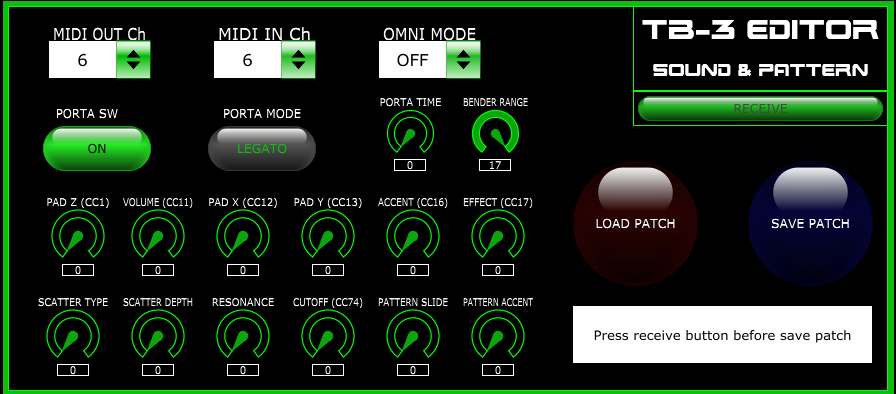
The MISC tab contains the control change parameters, patch save & load methods, and various other settings.
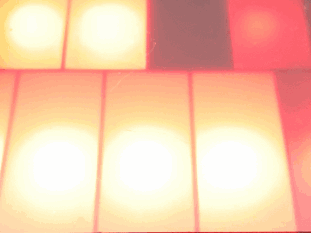 This is the culmination of many years of study, work, and testing on both the software and hardware sides, and I’m really happy that it now allows users to save an unlimited archive of sounds to their computer, which can then in turn be shared with other users. I had already been using my own version of patch save and load, but this is actually even easier for me to use because I can save incremental patches as I’m programming with just the click of a button, whereas before, I had a process to save it to my sequencer which was much more time consuming. I’m also excited because this should open up this synth to the world so that everyone else can see what it is about this machine that I think is so great. Hope you enjoy it!
This is the culmination of many years of study, work, and testing on both the software and hardware sides, and I’m really happy that it now allows users to save an unlimited archive of sounds to their computer, which can then in turn be shared with other users. I had already been using my own version of patch save and load, but this is actually even easier for me to use because I can save incremental patches as I’m programming with just the click of a button, whereas before, I had a process to save it to my sequencer which was much more time consuming. I’m also excited because this should open up this synth to the world so that everyone else can see what it is about this machine that I think is so great. Hope you enjoy it!
A few quick notes about how the machine and the software works. First, when you are scrolling through presets or user patches and push receive, the cutoff, resonance, and accent will default to the values set on the front panel. When you save or load a patch though, they will be saved and updated correctly. So always make sure you set these three values when you’re ready to save a patch. Second, as is noted on the page, always press the receive button before initiating a save or load procedure to ensure your panel reflects all the latest values. At this time, check your cutoff, resonance, and accent values as above to make sure they are like you want. That’s why I’ve outlined them in red, so you know that they act a bit differently than the rest of the parameters. I also discovered that the RING parameter in the OSC TUNE section controls the tuning of the sine wave as well as the ring modulator and that the level needs to be high to get the ring modulator really “cooking”, so if you want to use the SIN wave as a sub bass oscillator, don’t crank up the ring modulator tuning as their settings are dependent on each other, for whatever reason.
And for those who are really detail-oriented, here are the new features, improvements, and bug fixes in this version (2.19):
-
-
- patch save / load via sysex files
- added CC parameters 1, 11, 12, 13, 16, 17, 68, 69, 71, 74, 102, 103, & 104
- the “CV offset” section was renamed “OSC TUNE”
- moved patch volume to VCO section, moved LFO CV offset to LFO section, and moved “Tuning” CC parameter to OSC TUNE section
- small design color tweaks for cutoff, resonance, accent, & patch volume
- saw and sqr CV offset and patch volume were being misassigned during parameter assignment (fixed VST IDs)
- changed colors for “polarity” button in ring mod FX1 & FX2
- added info to Ring Mod in OSC TUNE section to indicate it also controls the tuning of the SINE oscillator
- lots of layout improvements
-
DOWNLOAD BUNDLE MAC/WIN (.zip)
DOWNLOAD PANEL ONLY (.bpanelz)